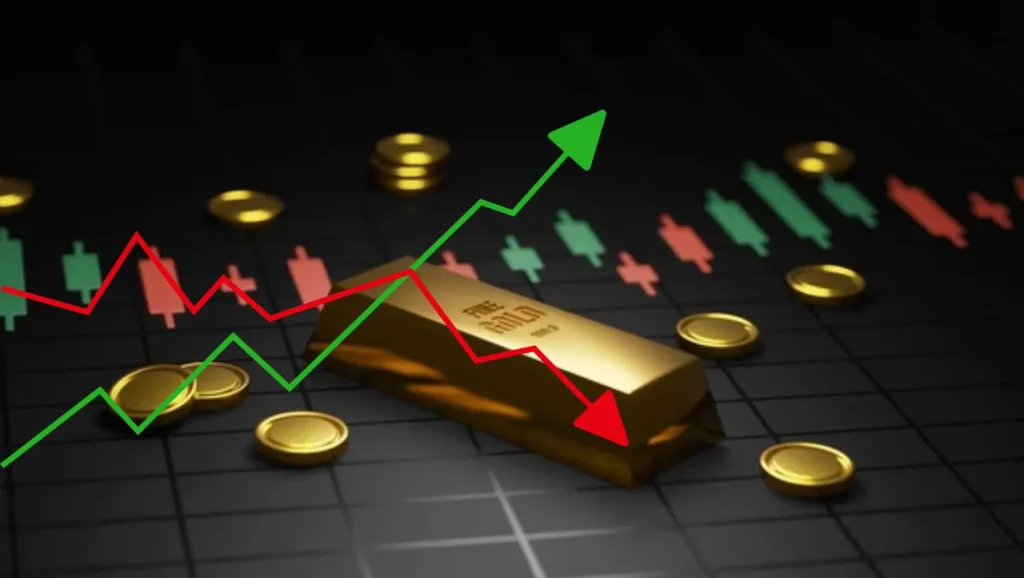WhatsApp has introduced its new WhatsApp UPI Payments Feature to a limited number of users, making it easier than ever to send and receive money directly through the app. Powered by the Unified Payments Interface (UPI), this feature lets users transfer funds instantly from one bank account to another right inside a WhatsApp chat. However, both the sender and receiver must have WhatsApp Payments activated on their devices to use this service.
While several apps like Google Tez (now Google Pay) already use UPI for seamless digital payments, WhatsApp offers something different—a single platform for communication and quick UPI money transfers. In this guide, we’ll walk you through how to use WhatsApp Payments, how to set it up, and what you need to get started.
How to Use WhatsApp Payments Feature
If you are among the users who have received early access to the WhatsApp UPI Payments feature, follow these simple steps to set it up:
1. Set Up UPI on Your WhatsApp App
Before you can send or receive money, you need to configure your UPI settings.
- Go to Settings > Payments > Bank Accounts in your WhatsApp menu.
- Tap Add New Account and follow the on-screen steps.
- Read the terms and conditions and click Accept and Continue.
2. Ensure Your WhatsApp Number Matches Your Bank-Linked Mobile Number
For UPI verification, your WhatsApp mobile number must be the same number linked with your bank account.
WhatsApp will automatically verify your number via SMS.
3. Choose Your Bank for WhatsApp UPI Payments
Once verification is complete, WhatsApp will display a list of banks connected with your mobile number.
You can select from major Indian banks registered with NPCI for UPI, including:
- HDFC Bank
- SBI
- Axis Bank
- Yes Bank
- IDFC Bank
…and many more.
4. Verify Your Debit Card Details
To activate your WhatsApp bank transfer feature, you’ll need to confirm your debit card details such as card number, expiry date, and PIN.
5. Set Your UPI PIN
As required by UPI, create a secure four-digit UPI PIN.
This PIN will be used to authorize all future UPI money transfers through WhatsApp.
Once your bank account is added successfully, you’re ready to start sending money through WhatsApp Payments.
How to Send Money Using WhatsApp UPI Payments
Sending money through WhatsApp is simple and feels just like sending a message:
- Open the chat of the person you want to send money to.
- Tap the attachment icon at the bottom of the screen.
- Select the Payment option (the recipient must also have the feature enabled).
- Enter the amount you want to transfer.
- Type your UPI PIN to authorize the payment.
That’s it! Your WhatsApp UPI payment will be processed instantly, and you’ll receive a notification confirming the transfer status.
How to Check Your WhatsApp Payment History
You can easily track your past transactions by visiting:
Settings > Payments > History
This section displays all payments you’ve sent or received using the WhatsApp Payments Feature.
Final Thoughts
The new WhatsApp UPI Payments Feature is a convenient and secure way to handle digital payments without leaving your chat window. Early reviews from the beta phase have been positive, highlighting its simplicity and speed. If you have access to this feature, give it a try and experience how effortlessly you can send money through WhatsApp.
Also Read: Best Banks for Savings Account in India (2025): Interest Rates, Minimum Balance & Features